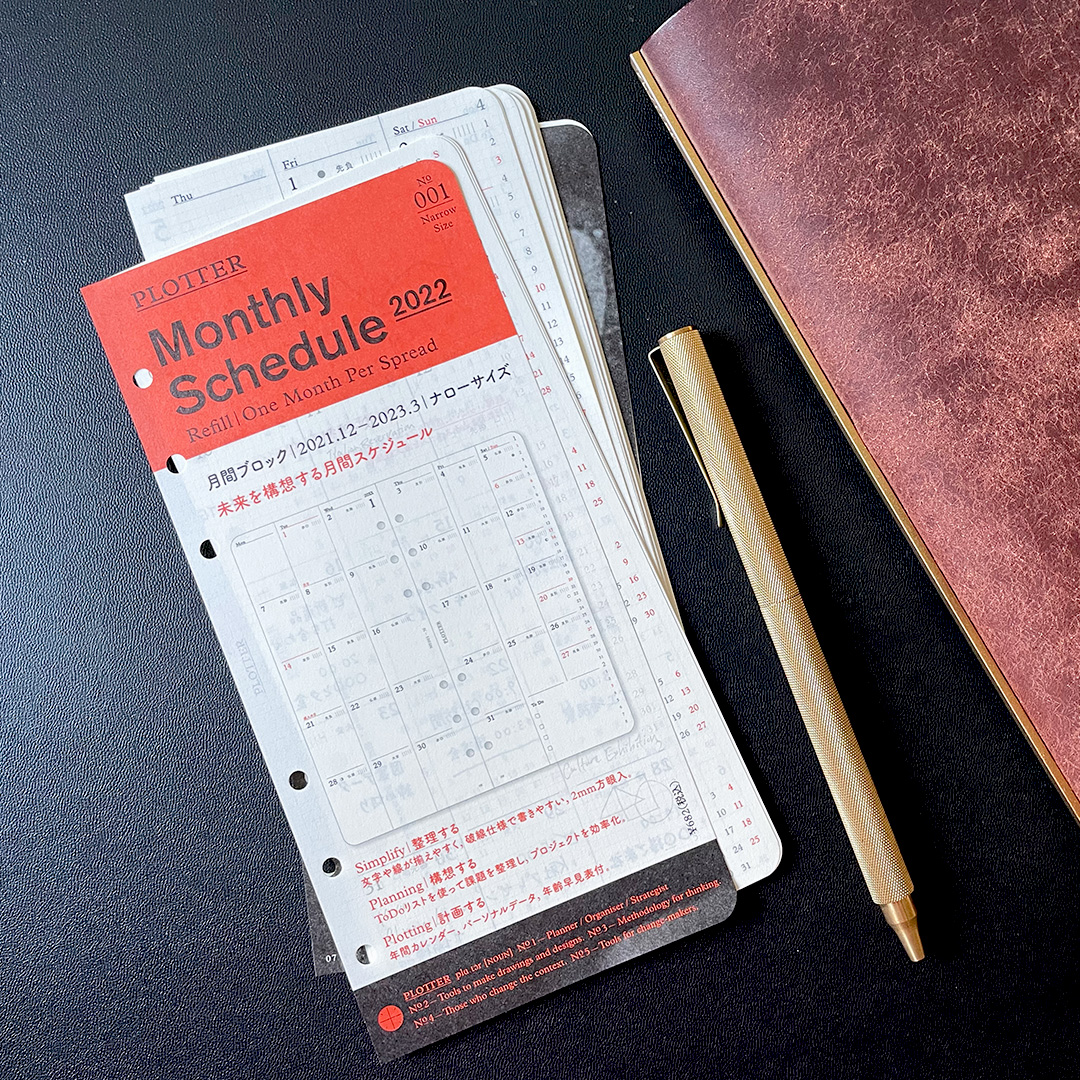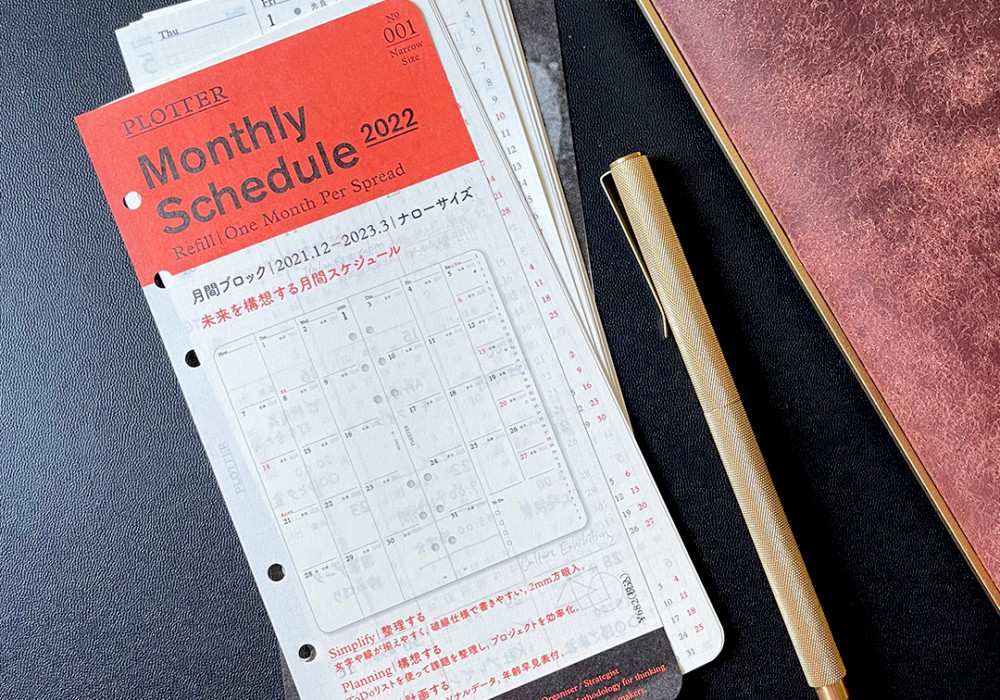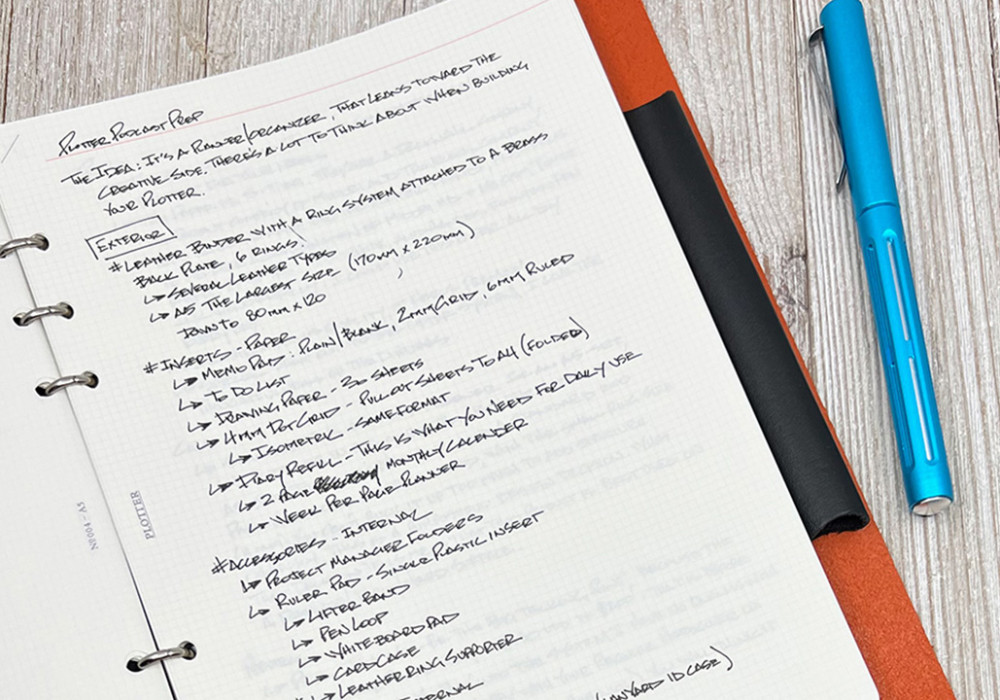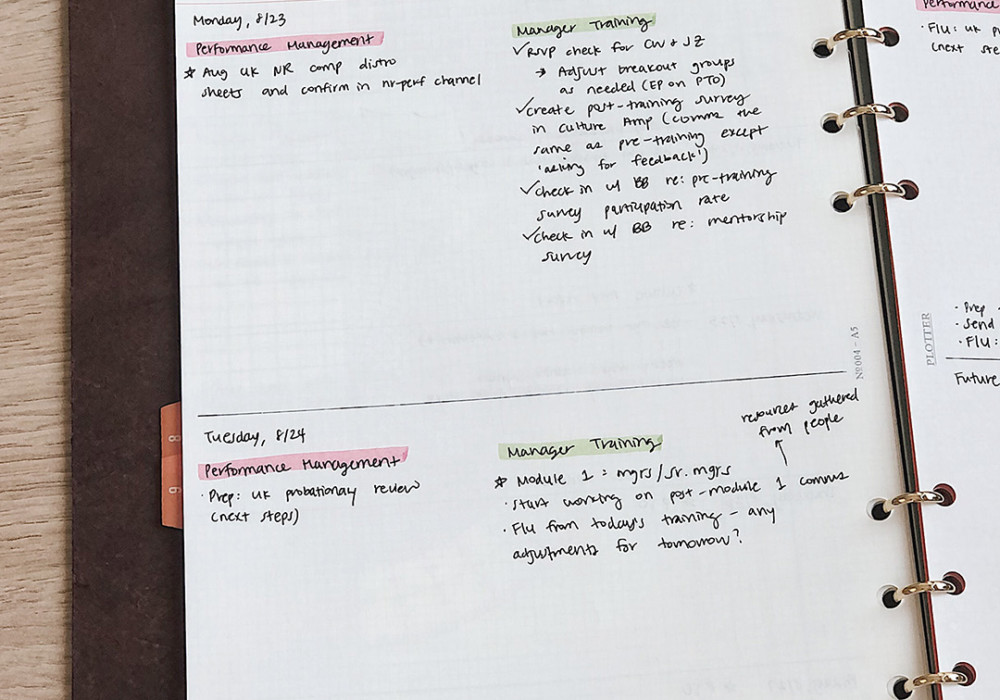PLOTTER’s Diary Refill in Monthly Schedule gives you a great overview of the whole year to complement other pages in your PLOTTER. You might think, what is the best way to visualize my days? How do I integrate these pages into my PLOTTER with my existing setup?
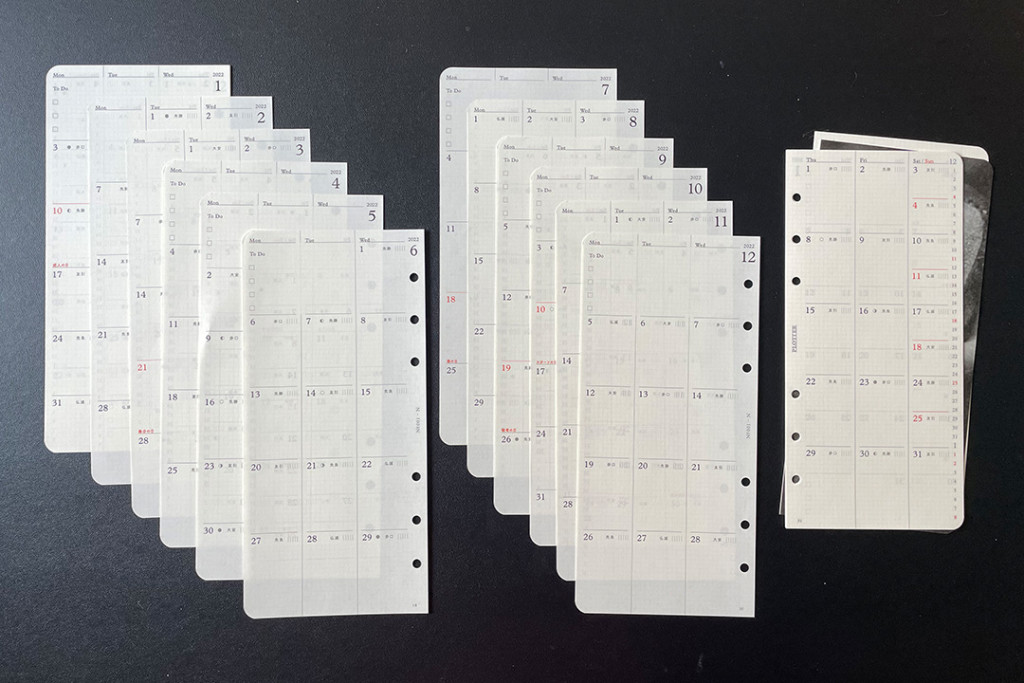
A full year at-a-glance – All 12 months at once
If you are planning to use your PLOTTER as a planner and don’t have much in the ring binder yet, it is convenient to just add the entire years’ worth of pages into your PLOTTER. Since each page is made from 60gsm proprietary paper (DP paper, *Designphil Pocketbook Paper), it will not take up much space in your set up. For long-term planners, it is helpful to think about schedules and projects that are more than a few months out.
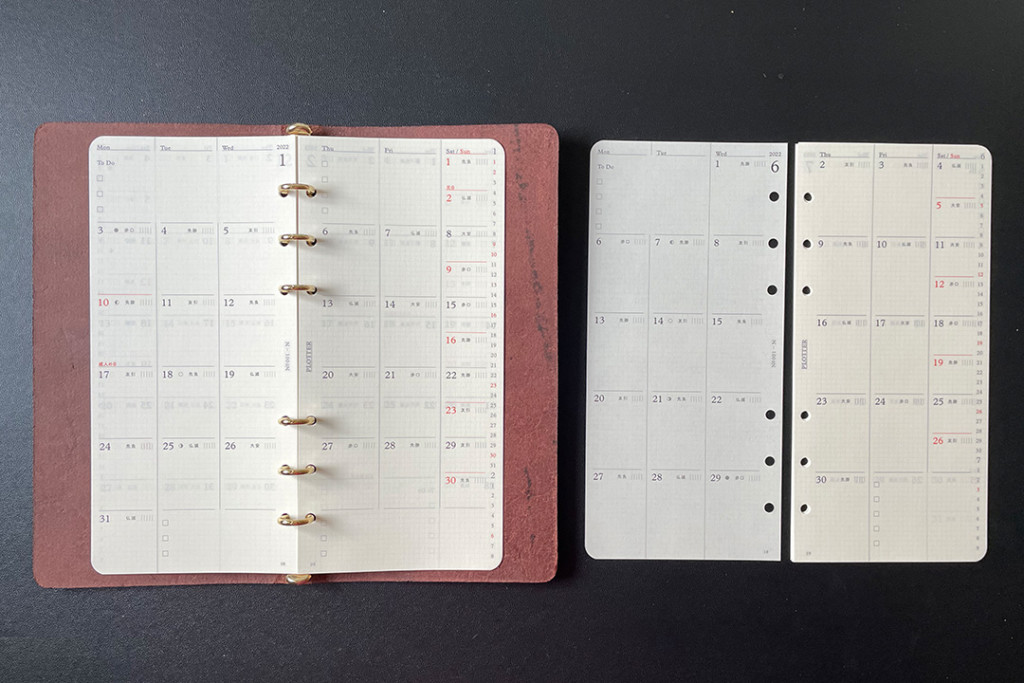
Half-year check ins – 6 months at a time
You can also consider dividing the year into halves by adding only January to June monthly pages for the first part of the year. At the end of June, recalibrate your plans and remove the old sheets and add in the months July to December. This decreases the bulk slightly, and you can be more focused on plans in the short term. It is also a good reminder for a mid-point check in throughout the year, while allowing for new perspectives with your project and plans.
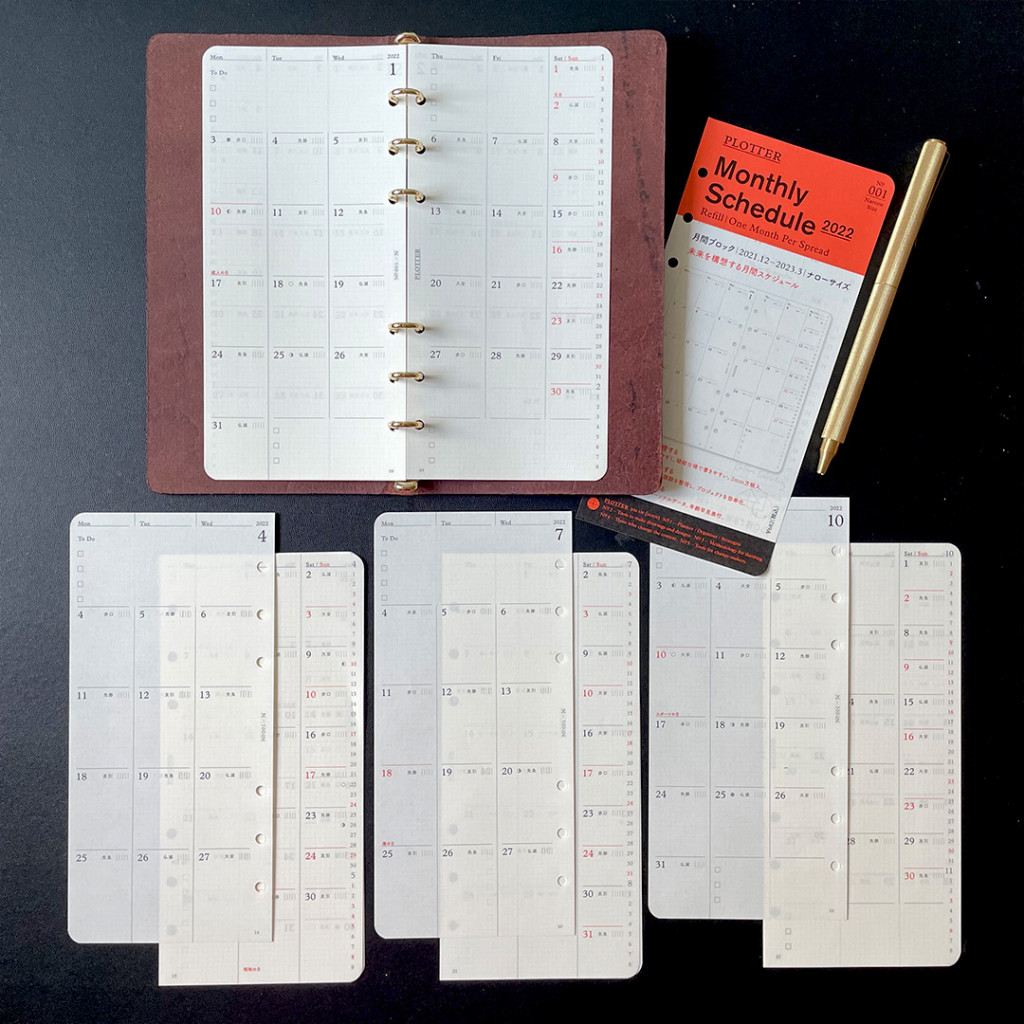
Quarterly schedule and guides – 3 months’ worth of plans
Lastly, we also recommend dividing your years’ view in quarters. Take out only three months at a time so you don’t have too much spare pages not-in-use sitting in your PLOTTER. By simplifying the structure in your PLOTTER, it is also easier for you to get to pages that are most important!