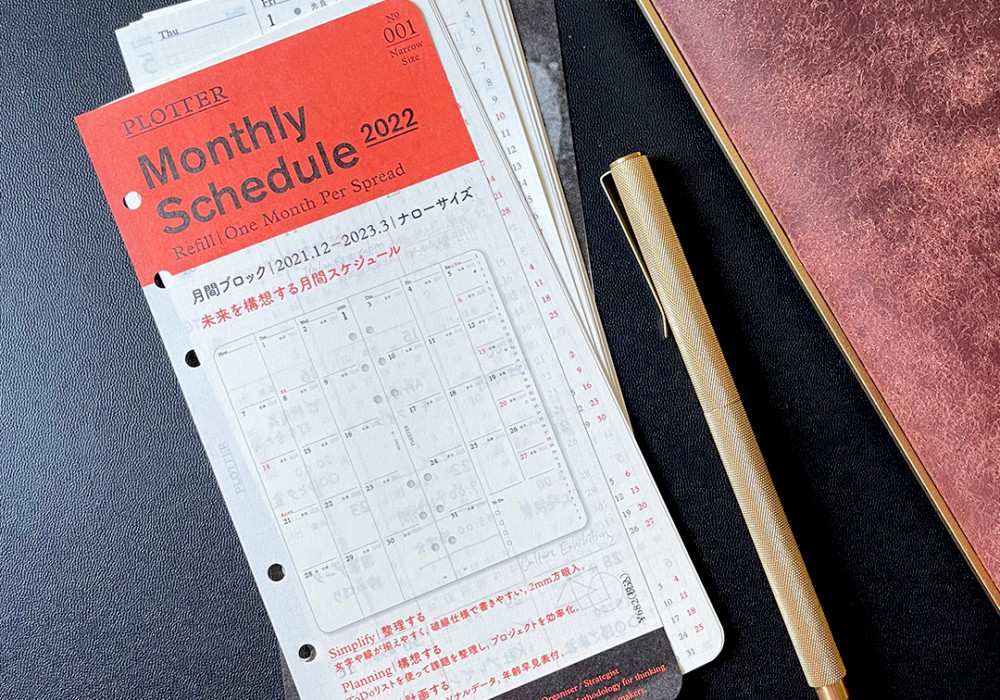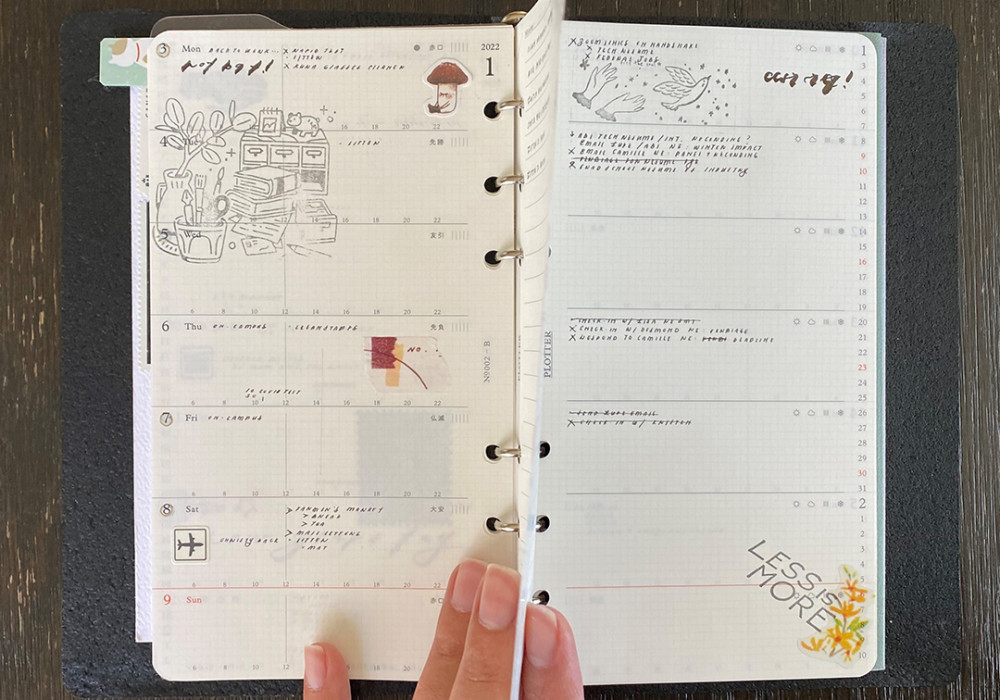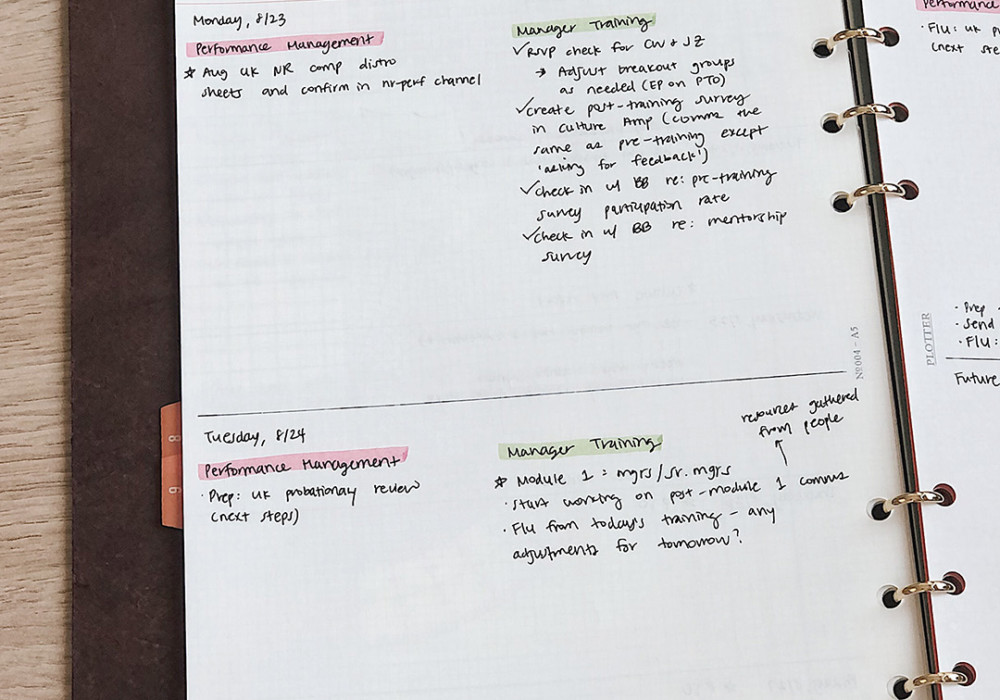PLOTTER’s 4mm Dot Grid Notepad offers the flexibility for you to make graphs, draw sketches, and exercise more freedom with the space with subtle guides. If you want to create a weekly layout on your own, you can use the Dot Grid Notepad pages to design one that works for you.
*PLOTTER Notepads are only available in A5 Size

For example, this layout is designed for a five-day work week, with space to write down general task lists and things to work on next week. Both sides of the page are divided into rows for each day of the week.
Determining weekly tasks
To start, the largest space in the front side allows you to make a general list of things to work on for the week. This is a good way to check in on important tasks that you should prioritize on, and we recommend doing this at the beginning of the week. For users who are working on a large project, this is a great way to break down what you need to do into bite-size tasks and gradually complete them throughout the course of weeks.
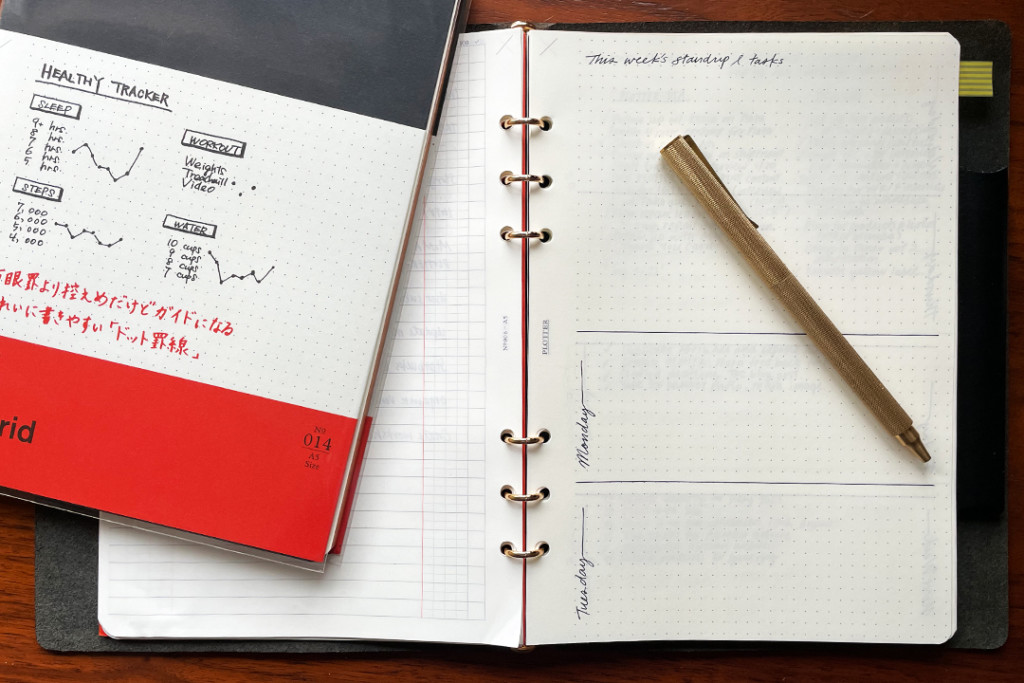
Daily work logging
The rows that represent Monday through Friday can be used to log down things that happened during the week. You can use bullet points to make to do lists, write down long-form notes, or simply jot down tasks that are completed. You can constantly refer to the first section to check in on your work progress and tasks for the week.
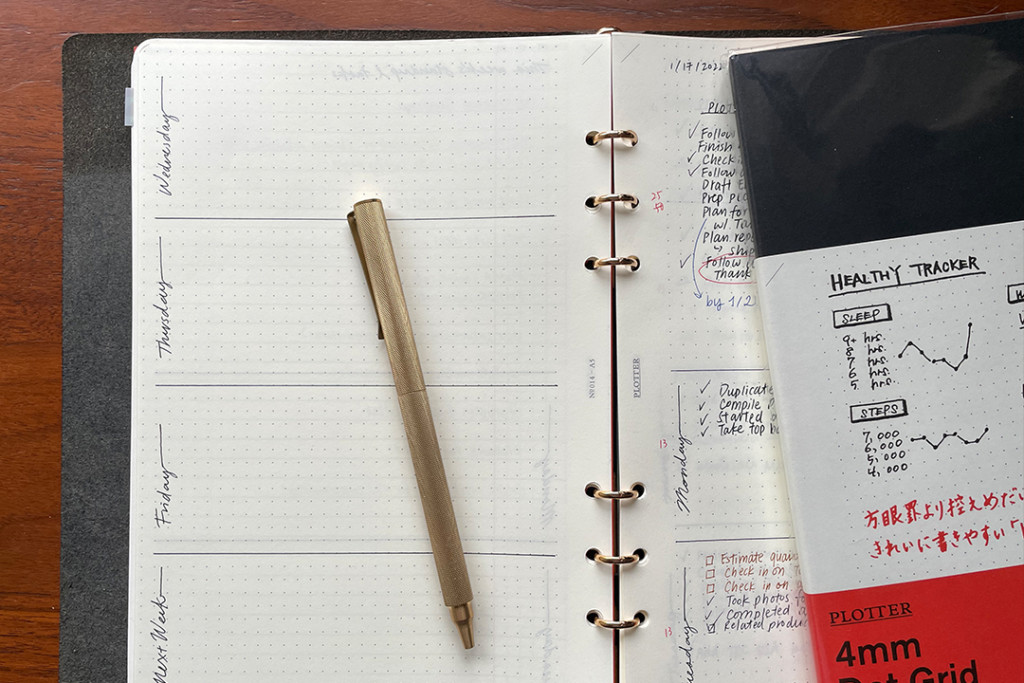
Weekly reflection
Finally, the last row is dedicated to tasks that you may need to keep working on in the next week or for the future. You can also look back at your accomplishment throughout the week and draw conclusions or reflections in this section. After doing this at the end of the 5-day work week, you can now relax and start enjoying your weekend!
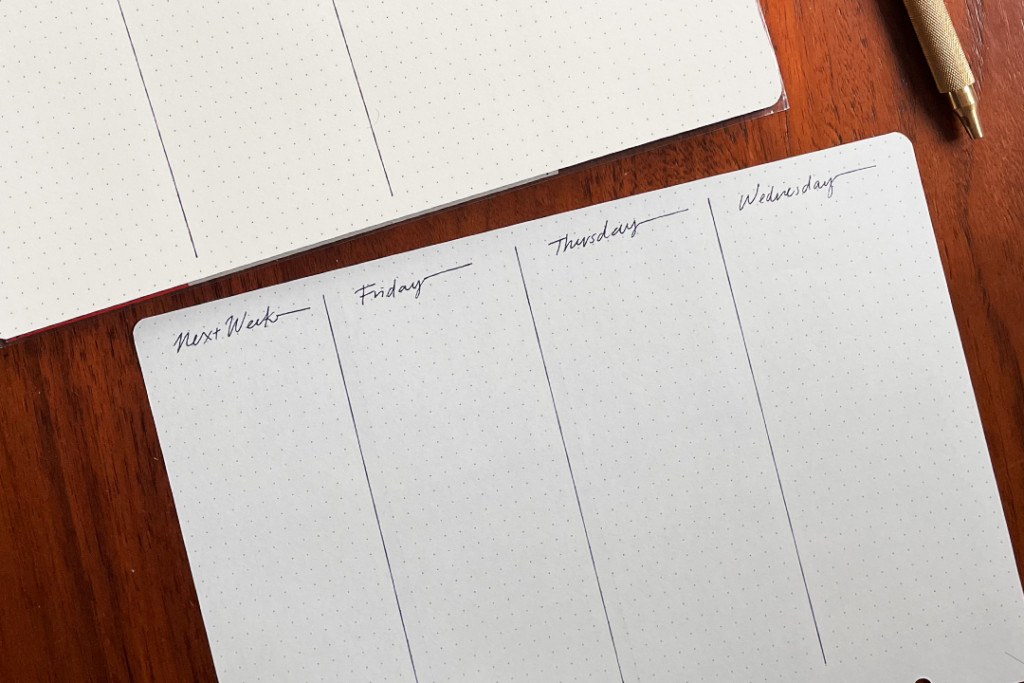
This method project progression is useful if you need an overview of things you need to do each week, across multiple weeks.